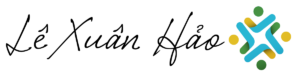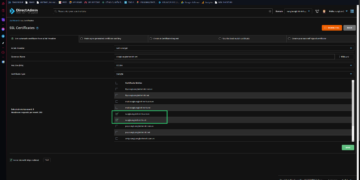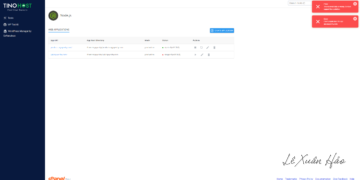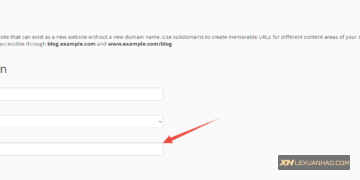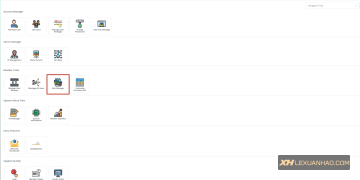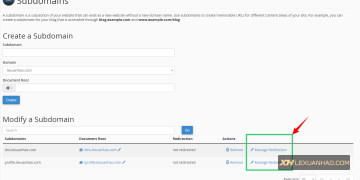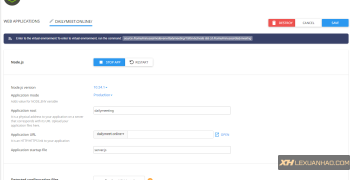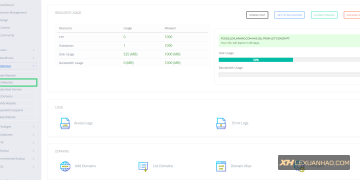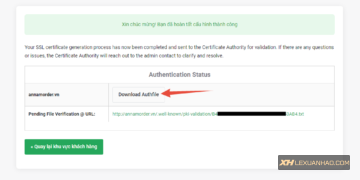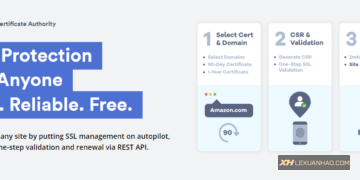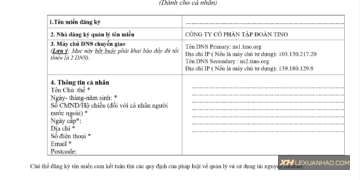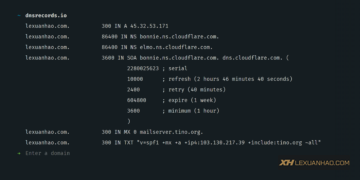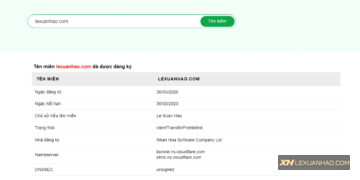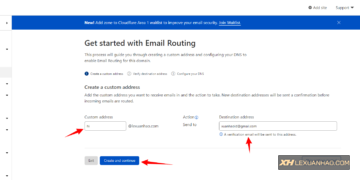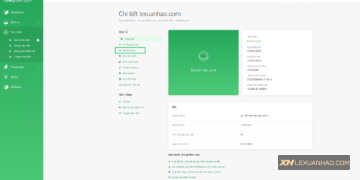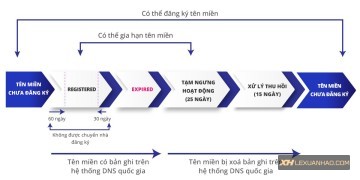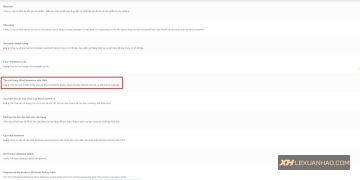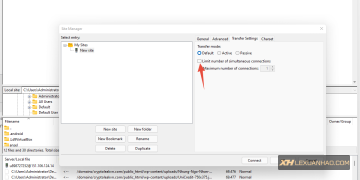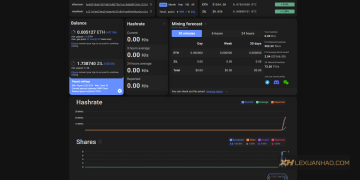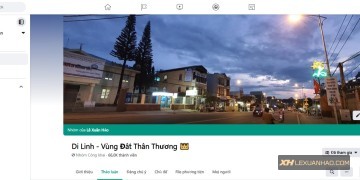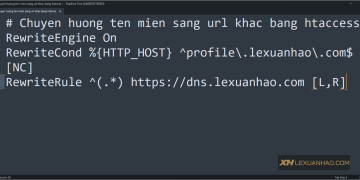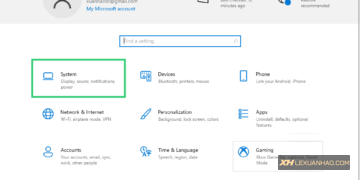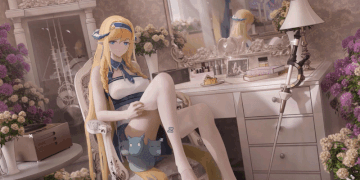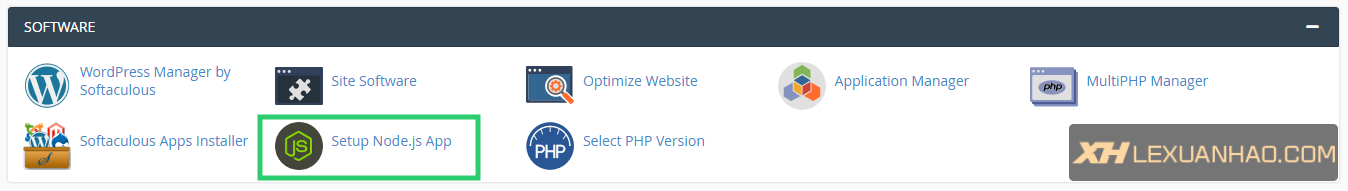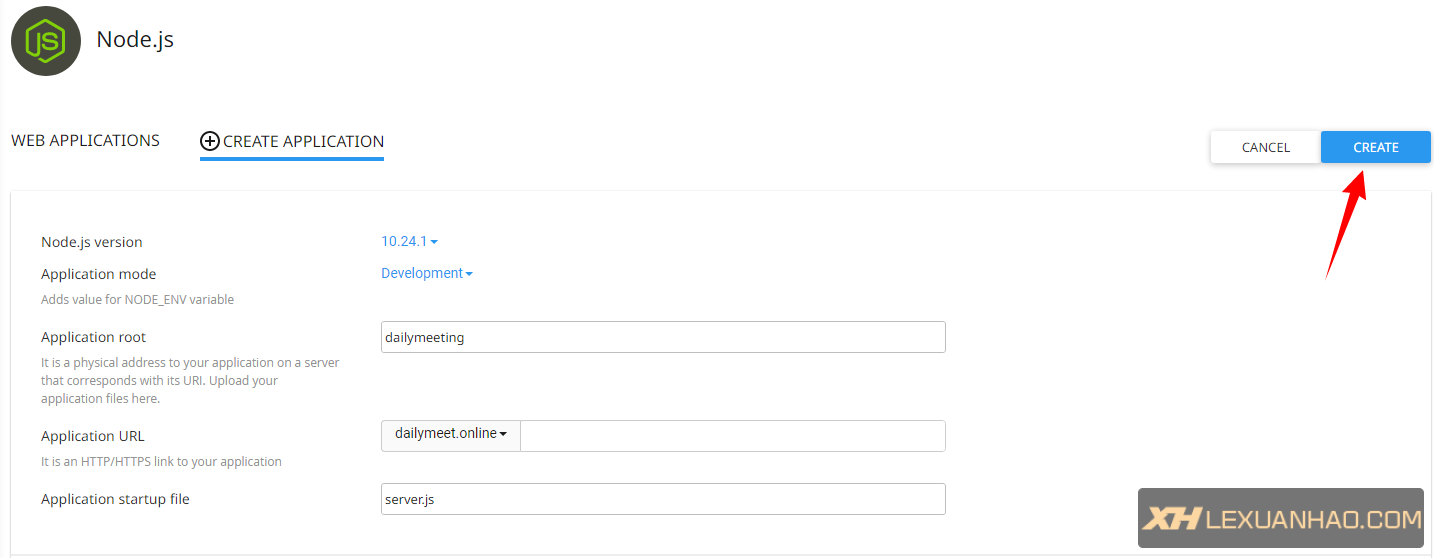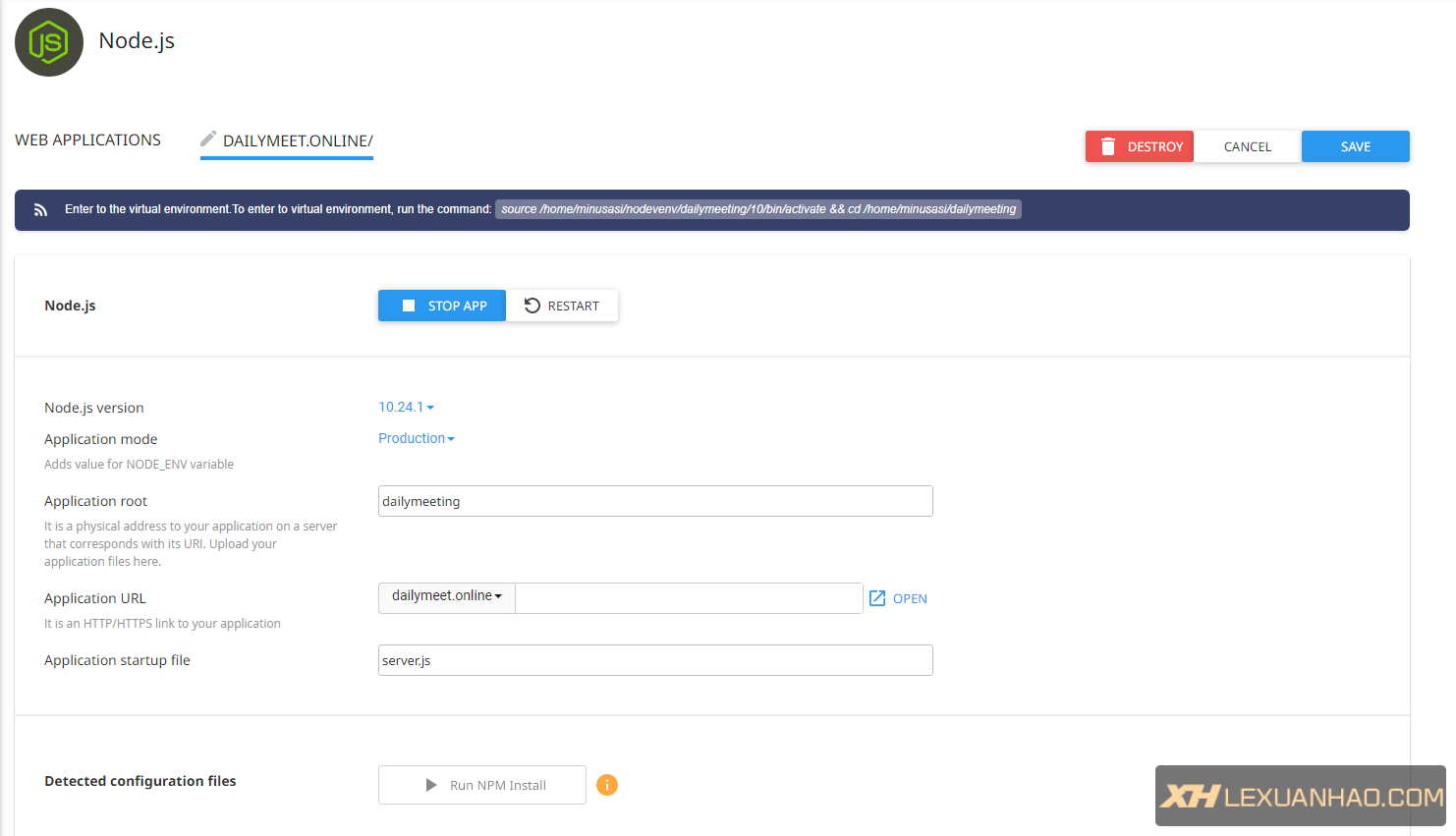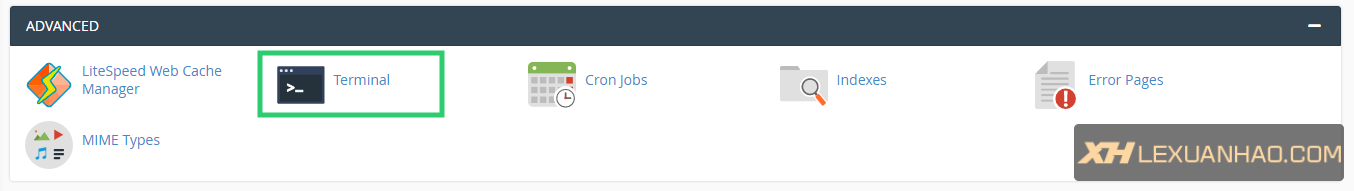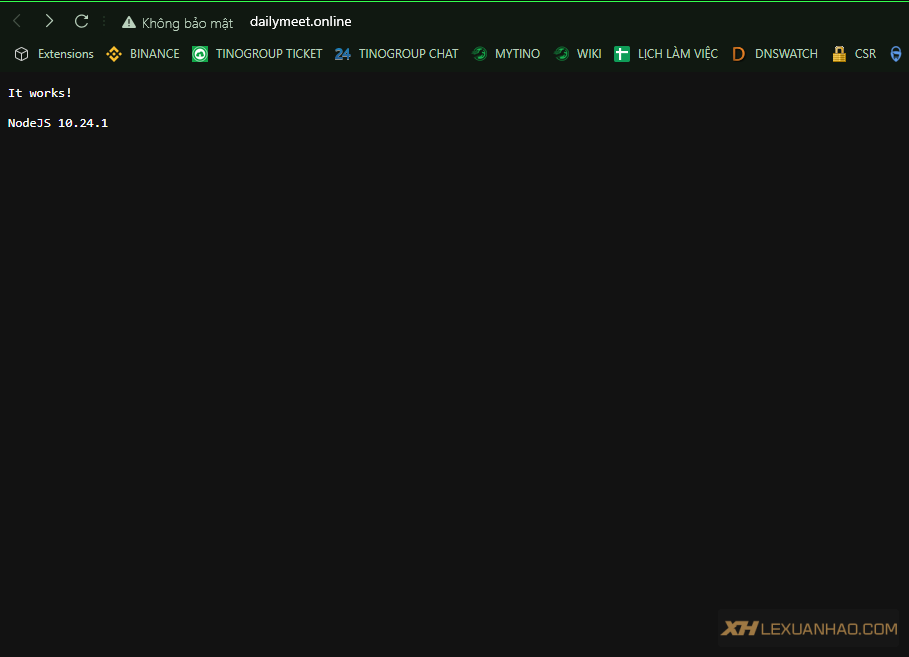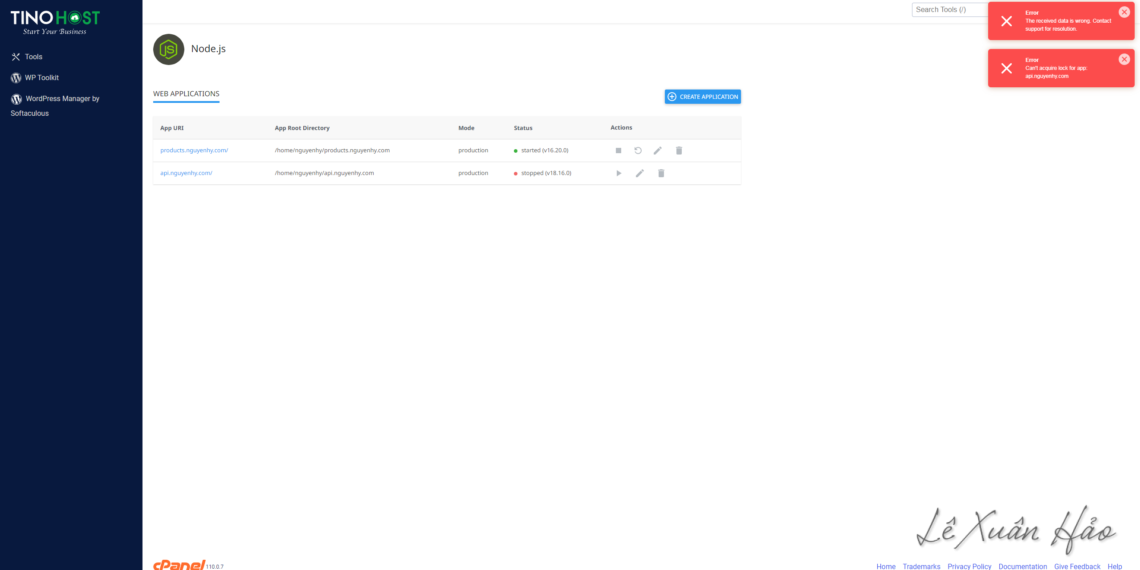Truy cập cPanel của bạn và chọn mục Setup Nodejs App >> Create Application
Tại mục nhập thông tin phần Application root bạn nhập tên theo ứng dụng mà bạn cần, tiếp theo chọn Application URL chọn tên miền tương ứng mà bạn hoạt động (Đảm bảo tên miền đã được thêm vào Hosting), Application startup file thì bạn nhập server.js cũng được. Tất nhiên là bạn cũng có thể chọn phiên bản NodeJS ở cái mục Node.js Version.
Sau khi nhập xong mấy thông tin trên thì nhấn Create là xong và xem hình dưới tiếp theo
Bạn cần coppy lệnh này và có thể mở terminal trên Hosting để thao tác, bạn sẽ thấy lệnh nằm trên phần “run the command =>> ”
Gõ lệnh “source mà bạn coppy ở phần thông tin NodeJs”
Gõ lệnh “npm init” để khởi tạo Package của NodeJS. Nhập tên của Package hoặc không nhập thì mặc định sẽ lấy tên của ứng dụng.
Gõ lệnh “npm install mongoose express path” để cài đặt thêm các package
[minusasi@h21696 ~]$ source /home/minusasi/nodevenv/dailymeeting/10/bin/activate && cd /home/minusasi/dailymeeting
[dailymeeting (10)] [minusasi@h21696 dailymeeting]$ npm init
This utility will walk you through creating a package.json file.
It only covers the most common items, and tries to guess sensible defaults.
See `npm help init` for definitive documentation on these fields
and exactly what they do.
Use `npm install <pkg>` afterwards to install a package and
save it as a dependency in the package.json file.
Press ^C at any time to quit.
package name: (dailymeeting) dailymeeting
version: (1.0.0)
description:
entry point: (server.js)
test command:
git repository:
keywords:
author: TinoGroup
license: (ISC)
About to write to /home/minusasi/dailymeeting/package.json:
{
"name": "dailymeeting",
"version": "1.0.0",
"description": "",
"main": "server.js",
"scripts": {
"test": "echo \"Error: no test specified\" && exit 1",
"start": "node server.js"
},
"author": "TinoGroup",
"license": "ISC"
}
Is this OK? (yes) yes
[dailymeeting (10)] [minusasi@h21696 dailymeeting]$ npm install mongoose express path
npm notice created a lockfile as package-lock.json. You should commit this file.
npm WARN notsup Unsupported engine for mongoose@6.4.4: wanted: {"node":">=12.0.0"} (current: {"node":"10.24.1","npm":"6.14.12"})
npm WARN notsup Not compatible with your version of node/npm: mongoose@6.4.4
npm WARN notsup Unsupported engine for mquery@4.0.3: wanted: {"node":">=12.0.0"} (current: {"node":"10.24.1","npm":"6.14.12"})
npm WARN notsup Not compatible with your version of node/npm: mquery@4.0.3
npm WARN notsup Unsupported engine for mongodb@4.7.0: wanted: {"node":">=12.9.0"} (current: {"node":"10.24.1","npm":"6.14.12"})
npm WARN notsup Not compatible with your version of node/npm: mongodb@4.7.0
npm WARN notsup Unsupported engine for whatwg-url@11.0.0: wanted: {"node":">=12"} (current: {"node":"10.24.1","npm":"6.14.12"})
npm WARN notsup Not compatible with your version of node/npm: whatwg-url@11.0.0
npm WARN notsup Unsupported engine for webidl-conversions@7.0.0: wanted: {"node":">=12"} (current: {"node":"10.24.1","npm":"6.14.12"})
npm WARN notsup Not compatible with your version of node/npm: webidl-conversions@7.0.0
npm WARN notsup Unsupported engine for tr46@3.0.0: wanted: {"node":">=12"} (current: {"node":"10.24.1","npm":"6.14.12"})
npm WARN notsup Not compatible with your version of node/npm: tr46@3.0.0
npm WARN dailymeeting@1.0.0 No description
npm WARN dailymeeting@1.0.0 No repository field.
+ express@4.18.1
+ mongoose@6.4.4
+ path@0.12.7
added 89 packages from 106 contributors and audited 89 packages in 10.761s
11 packages are looking for funding
run `npm fund` for details
found 0 vulnerabilitiesSau khi cài xong bạn có thể truy cập lại đường dẫn mà bạn đã cài, cũng cần kiểm tra lại xem tên miền đã trỏ về đúng Hosting chưa nhé.
Như vậy là xong bạn có thể kiểm tra lại.
Lưu ý : Để làm được điều này bạn cần có chức năng SSH Access, lưu ý rằng chức năng này có hay không phụ thuộc vào các gói dịch vụ mà bạn sử dụng, thông thường sẽ khả dụng ở các gói dịch vụ thuộc doanh nghiệp. Điều này bạn cần liên hệ đội ngũ hỗ trợ để kích hoạt hoặc mua thêm dịch vụ này, nếu không có bạn sẽ nhận được thông tin như sau khi kết nối
The remote SSH server rejected X11 forwarding request. Shell access is not enabled on your account! If you need shell access please contact support. Connection closing...Socket close. Connection closed by foreign host. Disconnected from remote hos
Và đối với quản trị hệ thống thì cần bật chức năng này tại Shell Access trong cài đặt tài khoản.
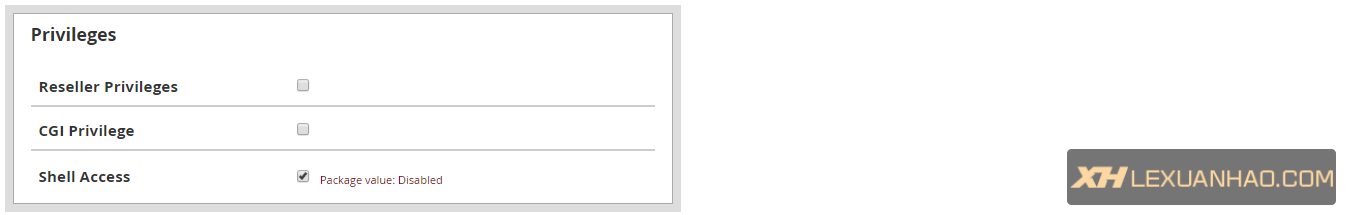
Bạn cần tạo mã kết nối, hay dễ hiểu hơn là một loại khóa xác thực để bạn có thể sử dụng với trình SSH.