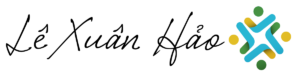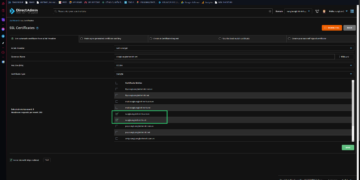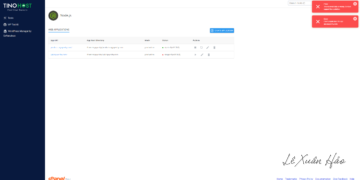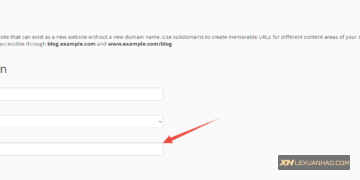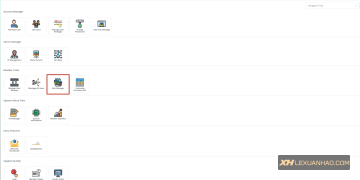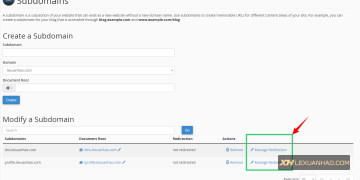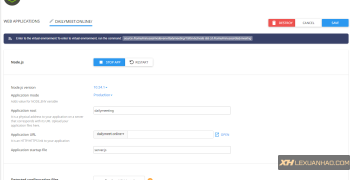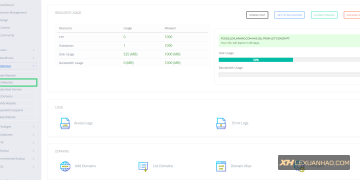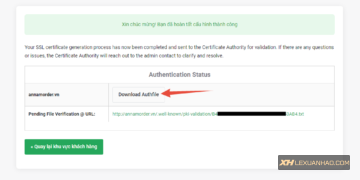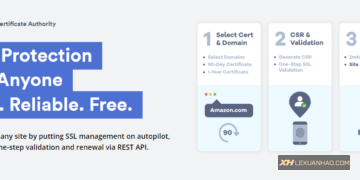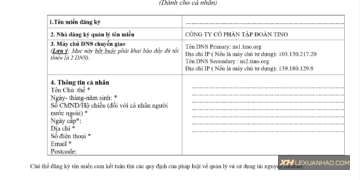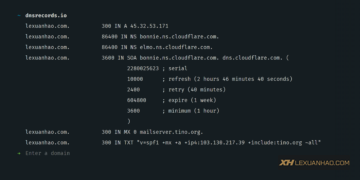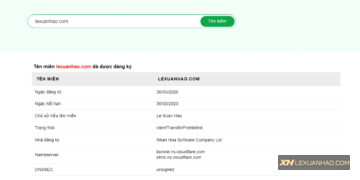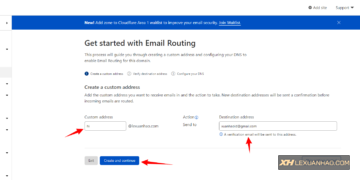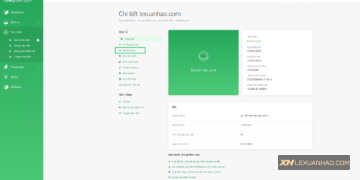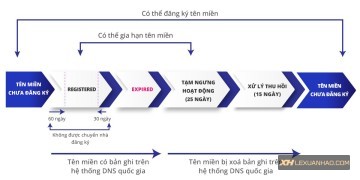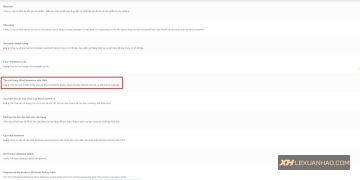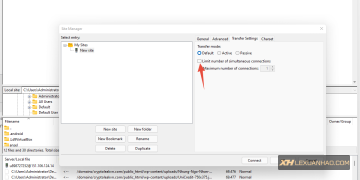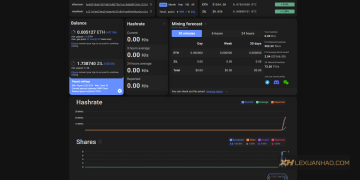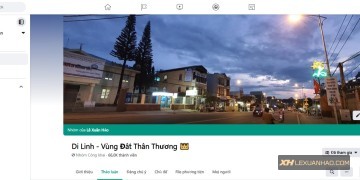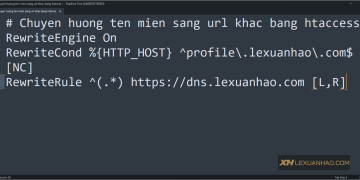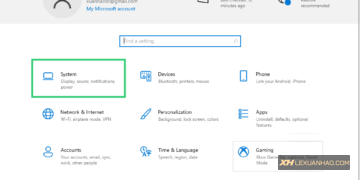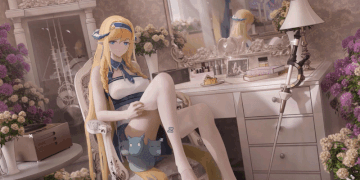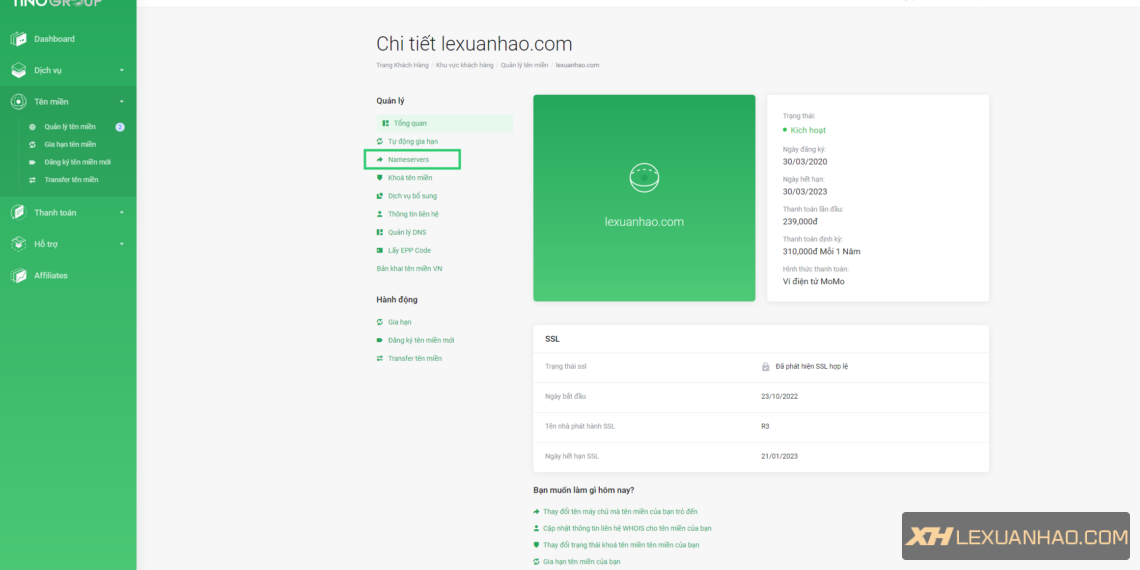Hướng dẫn chèn hiệu ứng pháo hoa vào trong website WordPress
Tết đến ! luôn là điều gì đó nhộn nhịp và sống động, chính vì vậy luôn có cách nào đó để trang trí website của bạn một cách “đặc biệt” và “thú vị” nhất. Bài viết này sẽ hướng dẫn các bạn có cho mình một khung bắn pháo hoa trên website của mình.
Thông tin các phần bạn có thể tải :
Plugin chèn mã Partical
Hình ảnh Background mặc định
Visual Composer plugin
Bước 1 : Tải lên plugin Particle Background để có thể đưa mã vào website của bạn một cách tốt nhất , đơn giản và dễ quản lý
sử dụng đoạn code bên dưới và gắn vào phần trống của Plugin ( đoạn code đã được chỉnh sửa và có hiệu ứng rơi của tàn pháo bông )
 coppy toàn bộ mã dưới và dán vào phần như hình trên
coppy toàn bộ mã dưới và dán vào phần như hình trên
// when animating on canvas, it is best to use requestAnimationFrame instead of setTimeout or setInterval
// not supported in all browsers though and sometimes needs a prefix, so we need a shim
window.requestAnimFrame = ( function() {
return window.requestAnimationFrame ||
window.webkitRequestAnimationFrame ||
window.mozRequestAnimationFrame ||
function( callback ) {
window.setTimeout( callback, 1000 / 60 );
};
})();
// now we will setup our basic variables for the demo
var canvas = document.getElementById( 'canvas' ),
ctx = canvas.getContext( '2d' ),
// full screen dimensions
cw = window.innerWidth,
ch = window.innerHeight,
// firework collection
fireworks = [],
// particle collection
particles = [],
// starting hue
hue = 120,
// when launching fireworks with a click, too many get launched at once without a limiter, one launch per 5 loop ticks
limiterTotal = 5,
limiterTick = 0,
// this will time the auto launches of fireworks, one launch per 80 loop ticks
timerTotal = 80,
timerTick = 0,
mousedown = false,
// mouse x coordinate,
mx,
// mouse y coordinate
my;
// set canvas dimensions
canvas.width = cw;
canvas.height = ch;
// now we are going to setup our function placeholders for the entire demo
// get a random number within a range
function random( min, max ) {
return Math.random() * ( max - min ) + min;
}
// calculate the distance between two points
function calculateDistance( p1x, p1y, p2x, p2y ) {
var xDistance = p1x - p2x,
yDistance = p1y - p2y;
return Math.sqrt( Math.pow( xDistance, 2 ) + Math.pow( yDistance, 2 ) );
}
// create firework
function Firework( sx, sy, tx, ty ) {
// actual coordinates
this.x = sx;
this.y = sy;
// starting coordinates
this.sx = sx;
this.sy = sy;
// target coordinates
this.tx = tx;
this.ty = ty;
// distance from starting point to target
this.distanceToTarget = calculateDistance( sx, sy, tx, ty );
this.distanceTraveled = 0;
// track the past coordinates of each firework to create a trail effect, increase the coordinate count to create more prominent trails
this.coordinates = [];
this.coordinateCount = 3;
// populate initial coordinate collection with the current coordinates
while( this.coordinateCount-- ) {
this.coordinates.push( [ this.x, this.y ] );
}
this.angle = Math.atan2( ty - sy, tx - sx );
this.speed = 0.5;
this.acceleration = 1.05;
this.brightness = random( 50, 70 );
// circle target indicator radius
this.targetRadius = 1;
}
// update firework
Firework.prototype.update = function( index ) {
// remove last item in coordinates array
this.coordinates.pop();
// add current coordinates to the start of the array
this.coordinates.unshift( [ this.x, this.y ] );
// cycle the circle target indicator radius
if( this.targetRadius < 8 ) {
this.targetRadius += 0.3;
} else {
this.targetRadius = 1;
}
// speed up the firework
this.speed *= this.acceleration;
// get the current velocities based on angle and speed
var vx = Math.cos( this.angle ) * this.speed,
vy = Math.sin( this.angle ) * this.speed;
// how far will the firework have traveled with velocities applied?
this.distanceTraveled = calculateDistance( this.sx, this.sy, this.x + vx, this.y + vy );
// if the distance traveled, including velocities, is greater than the initial distance to the target, then the target has been reached
if( this.distanceTraveled >= this.distanceToTarget ) {
createParticles( this.tx, this.ty );
// remove the firework, use the index passed into the update function to determine which to remove
fireworks.splice( index, 1 );
} else {
// target not reached, keep traveling
this.x += vx;
this.y += vy;
}
}
// draw firework
Firework.prototype.draw = function() {
ctx.beginPath();
// move to the last tracked coordinate in the set, then draw a line to the current x and y
ctx.moveTo( this.coordinates[ this.coordinates.length - 1][ 0 ], this.coordinates[ this.coordinates.length - 1][ 1 ] );
ctx.lineTo( this.x, this.y );
ctx.strokeStyle = 'hsl(' + hue + ', 100%, ' + this.brightness + '%)';
ctx.stroke();
ctx.beginPath();
// draw the target for this firework with a pulsing circle
ctx.arc( this.tx, this.ty, this.targetRadius, 0, Math.PI * 2 );
ctx.stroke();
}
// create particle
function Particle( x, y ) {
this.x = x;
this.y = y;
// track the past coordinates of each particle to create a trail effect, increase the coordinate count to create more prominent trails
this.coordinates = [];
this.coordinateCount = 5;
while( this.coordinateCount-- ) {
this.coordinates.push( [ this.x, this.y ] );
}
// set a random angle in all possible directions, in radians
this.angle = random( 0, Math.PI * 2 );
this.speed = random( 1, 20 );
// friction will slow the particle down
this.friction = 0.95;
// gravity will be applied and pull the particle down
this.gravity = 1;
// set the hue to a random number +-50 of the overall hue variable
this.hue = random( hue - 50, hue + 50 );
this.brightness = random( 50, 80 );
this.alpha = 1;
// set how fast the particle fades out
this.decay = random( 0.001, 0.03 );
}
// update particle
Particle.prototype.update = function( index ) {
// remove last item in coordinates array
this.coordinates.pop();
// add current coordinates to the start of the array
this.coordinates.unshift( [ this.x, this.y ] );
// slow down the particle
this.speed *= this.friction;
// apply velocity
this.x += Math.cos( this.angle ) * this.speed;
this.y += Math.sin( this.angle ) * this.speed + this.gravity;
// fade out the particle
this.alpha -= this.decay;
// remove the particle once the alpha is low enough, based on the passed in index
if( this.alpha <= this.decay ) {
particles.splice( index, 1 );
}
}
// draw particle
Particle.prototype.draw = function() {
ctx. beginPath();
// move to the last tracked coordinates in the set, then draw a line to the current x and y
ctx.moveTo( this.coordinates[ this.coordinates.length - 1 ][ 0 ], this.coordinates[ this.coordinates.length - 1 ][ 1 ] );
ctx.lineTo( this.x, this.y );
ctx.strokeStyle = 'hsla(' + this.hue + ', 100%, ' + this.brightness + '%, ' + this.alpha + ')';
ctx.stroke();
}
// create particle group/explosion
function createParticles( x, y ) {
// increase the particle count for a bigger explosion, beware of the canvas performance hit with the increased particles though
var particleCount = 30;
while( particleCount-- ) {
particles.push( new Particle( x, y ) );
}
}
// main demo loop
function loop() {
// this function will run endlessly with requestAnimationFrame
requestAnimFrame( loop );
// increase the hue to get different colored fireworks over time
//hue += 0.5;
// create random color
hue= random(0, 360 );
// normally, clearRect() would be used to clear the canvas
// we want to create a trailing effect though
// setting the composite operation to destination-out will allow us to clear the canvas at a specific opacity, rather than wiping it entirely
ctx.globalCompositeOperation = 'destination-out';
// decrease the alpha property to create more prominent trails
ctx.fillStyle = 'rgba(0, 0, 0, 0.5)';
ctx.fillRect( 0, 0, cw, ch );
// change the composite operation back to our main mode
// lighter creates bright highlight points as the fireworks and particles overlap each other
ctx.globalCompositeOperation = 'lighter';
// loop over each firework, draw it, update it
var i = fireworks.length;
while( i-- ) {
fireworks[ i ].draw();
fireworks[ i ].update( i );
}
// loop over each particle, draw it, update it
var i = particles.length;
while( i-- ) {
particles[ i ].draw();
particles[ i ].update( i );
}
// launch fireworks automatically to random coordinates, when the mouse isn't down
if( timerTick >= timerTotal ) {
if( !mousedown ) {
// start the firework at the bottom middle of the screen, then set the random target coordinates, the random y coordinates will be set within the range of the top half of the screen
fireworks.push( new Firework( cw / 2, ch, random( 0, cw ), random( 0, ch / 2 ) ) );
timerTick = 0;
}
} else {
timerTick++;
}
// limit the rate at which fireworks get launched when mouse is down
if( limiterTick >= limiterTotal ) {
if( mousedown ) {
// start the firework at the bottom middle of the screen, then set the current mouse coordinates as the target
fireworks.push( new Firework( cw / 2, ch, mx, my ) );
limiterTick = 0;
}
} else {
limiterTick++;
}
}
// mouse event bindings
// update the mouse coordinates on mousemove
canvas.addEventListener( 'mousemove', function( e ) {
mx = e.pageX - canvas.offsetLeft;
my = e.pageY - canvas.offsetTop;
});
// toggle mousedown state and prevent canvas from being selected
canvas.addEventListener( 'mousedown', function( e ) {
e.preventDefault();
mousedown = true;
});
canvas.addEventListener( 'mouseup', function( e ) {
e.preventDefault();
mousedown = false;
});
// once the window loads, we are ready for some fireworks!
window.onload = loop;
Bước 2 : Thêm CSS vào website của bạn, bạn có thể chỉnh sửa thông qua tệp style.css của themes nếu themes hỗ trợ CSS tùy chỉnh bạn có thể thêm vào
Bạn có thể thêm vào Child Themes để dễ quản lí hơn các mã mà mình thêm vào nhé.
/* kiểu cơ bản cho nền đen và con trỏ hình tròn */
body {
background: #000;
margin: 0px;
}
canvas {
cursor: full;
display: block;
}
Bước 3 : Sử dụng đoạn mã mà bạn có thể gắn cho website của mình
– Chỉ cần bạn thêm đoạn mã dưới vào Post / Page ở văn bản thì hiệu ứng sẽ hoạt động.
<canvas id="canvas">Canvas không được hỗ trợ trong trình duyệt của bạn.</canvas>
Cách làm với Visual Composer ( Bạn cũng có thể áp dụng cho Divi Bulder – Elementor – hay bất cứ trình builder nào khác )
Bạn có thể sử dụng đoạn mã dưới ở Table văn bản, sau khi chèn mã dưới vào bạn chuyển sang sử dụng với Backend Editor bạn sẽ có được các cấu hình tại Visual Composer mà mình đã cấu hình, tất nhiên bạn cũng có thể tuy biến theo như nhu cầu của bạn.
 Mở tệp tin Visualcode.txt trong file Drive và chèn mã vào như trên hình hướng dẫn
Mở tệp tin Visualcode.txt trong file Drive và chèn mã vào như trên hình hướng dẫn
Chú ý : https://blog.dilinhgroup.org/wp-content/uploads/2019/01/pexels-photo-218983.jpeg?id=1011 là đường dẫn của hình ảnh trên website của mình, bạn nên thay thế bằng hình ảnh của bạn nhé. !
Như vậy là bạn đã cài xong cho website của mình, nhấn xem trước để xem sự hoạt động, đừng quên để lại bình luận và chia sẽ cho bạn bè cùng xem nhé.